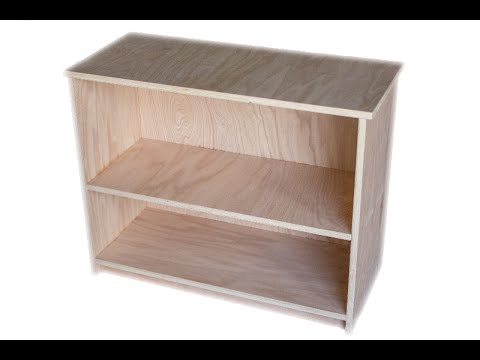Not a problem, glad I could help. If you need help with the CAM side of Fusion, there are some pretty good pointers in this video:
If you have any specific questions, feel free to ask. Either me, or someone else in the community, will be more than happy to answer.
A post processor is a program that takes the toolpaths generated by Fusion and converts it into G-Code that the Maslow can read. It is specific to the machine, as it creates the code in a way that makes it very easy for the firmware to interpret and send commands to the machine’s hardware. Originally, we used the GRBL post that comes with Fusion to generate our code. It does a good job of creating “generic” G-Code that many routers can understand. However, the AutoDesk team was nice enough to write a post specific to our machine, which only uses command that is already implemented.
Link to download the post is located in the first post this thread:
And here are instructions on how to set it up so that Fusion will be able to use it: