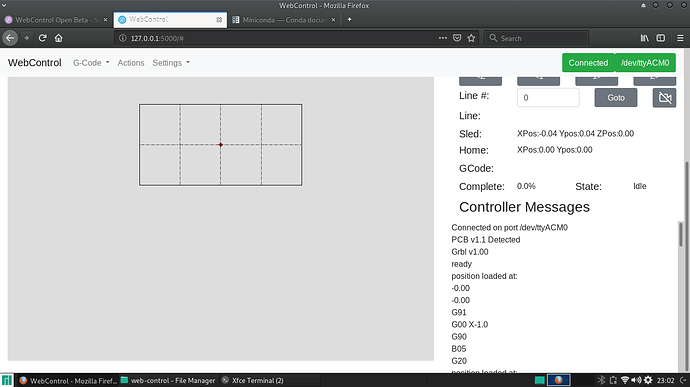Did you get this built? Just killed my old RPi and a new one will take time to arrive.
Would like to run WebControl on my laptop.
Hi Gero, if you follow Jamtek method with Miniconda, it works like a charm even on Linux.
I’ve made it works on my Ubuntu Mate 18.10.
You’ll have to install Miniconda and there is 2 ways :
https://docs.conda.io/en/latest/miniconda.html
or
https://www.anaconda.com/rpm-and-debian-repositories-for-miniconda/
You just download the Github of Webcontrol, add the .yml file from Jamtek and follow his procedure.
I just have to figure how to lunch everything at the start-up of my computer (I’m using an “old” computer to control my Maslow and I don’t feel the need to change it for a Pi).
The only issue have encountered, was with the .WebControl which was own by Root, so I could launch WebControl. I just deleted this directory as Root, and everything was ok.
By the way, thanks a lot for this great work madgrizzle. It’s a huge improvement to the maslow.
Cheers form the french Alps
Merci beaucoup!
I’m on it right now. Did get past the root owned .WebControl folder, put was then stuck in a loop right after some camera reports. This is on Manjaro (Arch Linux).
Thanks for the help!
Edit: I have not tried your suggestion yet, i tried before to get it to run by installing stuff manually.
In case it helps - this worked first time (no errors, no wrong .Webcontrol ownership etc) for me on 64bit Ubuntu 18.10 using the conda installation instructions here - I just had to manually add the repo they mention.
Thanks for all the work on this!
BTW, in Linux you could also just use Pipenv, if you don’t want to install anaconda.
pip install pipenv
cd WebControl-master/
pipenv --python 3.6
✔ Successfully created virtual environment!
requirements.txt found, instead of Pipfile! Converting...
✔ Success!
pipenv install
✔ Success!
Updated Pipfile.lock (ff947c)!
Installing dependencies from Pipfile.lock (ff947c)...
🐍 ▉▉▉▉▉▉▉▉▉▉▉▉▉▉▉▉▉▉▉▉▉▉▉▉▉▉▉▉▉▉▉▉ 17/17 — 00:00:09
To activate this projects virtualenv, run pipenv shell.
pipenv shell
python main.py
Looks like i was not that bad with my manual approach.
Stuck in the same loop:
[maslow@maslow-pc WebControl-master]$ conda activate webcontrol
(webcontrol) [maslow@maslow-pc WebControl-master]$ python main.py
Initializing Logger
/home/maslow/.WebControl/log.txt
Initializing Configuration
Camera initialized
VIDEOIO ERROR: V4L2: getting property #1 is not supported
VIDEOIO ERROR: V4L2: getting property #2 is not supported
VIDEOIO ERROR: V4L2: getting property #7 is not supported
VIDEOIO ERROR: V4L2: Gain is not supported by your device
VIDEOIO ERROR: V4L2: Exposure is not supported by your device
VIDEOIO ERROR: V4L2: getting property #18 is not supported
VIDEOIO ERROR: V4L2: getting property #30 is not supported
Starting Console Queue Processor
CAP_PROP_POS_MSEC=0.0
CAP_PROP_POS_FRAMES=-1.0
CAP_PROP_POS_AVI_RATIO=-1.0
CAP_PROP_FRAME_WIDTH=640.0
CAP_PROP_FRAME_HEIGHT=480.0
CAP_PROP_FPS=30.0
CAP_PROP_FOURCC=1448695129.0
CAP_PROP_FRAME_COUNT=-1.0
CAP_PROP_FORMAT=16.0
CAP_PROP_MODE=1448695129.0
CAP_PROP_BRIGHTNESS=0.453125
CAP_PROP_CONTRAST=0.07368421052631578
CAP_PROP_SATURATION=0.64
CAP_PROP_HUE=0.5
CAP_PROP_GAIN=-1.0
CAP_PROP_EXPOSURE=-1.0
CAP_PROP_CONVERT_RGB=1.0
CAP_PROP_RECTIFICATION=-1.0
CAP_PROP_ISO_SPEED=-1.0
CAP_PROP_BUFFERSIZE=4.0
connecting
is unavailable or in use
connecting
is unavailable or in use
A Ctrl+c needed to get out.
^CKeyboardInterrupt
2019-03-18T19:34:58Z
Traceback (most recent call last):
File “main.py”, line 394, in
socketio.run(app, use_reloader=False, host=“0.0.0.0”)
File “/home/maslow/.local/lib/python3.7/site-packages/flask_socketio/init.py”, line 556, in run
self.wsgi_server.serve_forever()
File “/home/maslow/.local/lib/python3.7/site-packages/gevent/baseserver.py”, line 364, in serve_forever
self._stop_event.wait()
File “src/gevent/event.py”, line 240, in gevent._event.Event.wait
File “src/gevent/event.py”, line 140, in gevent._event._AbstractLinkable._wait
File “src/gevent/event.py”, line 117, in gevent._event._AbstractLinkable._wait_core
File “src/gevent/event.py”, line 119, in gevent._event._AbstractLinkable._wait_core
File “src/gevent/_greenlet_primitives.py”, line 59, in gevent.__greenlet_primitives.SwitchOutGreenletWithLoop.switch
File “src/gevent/_greenlet_primitives.py”, line 59, in gevent.__greenlet_primitives.SwitchOutGreenletWithLoop.switch
File “src/gevent/_greenlet_primitives.py”, line 63, in gevent.__greenlet_primitives.SwitchOutGreenletWithLoop.switch
File “src/gevent/__greenlet_primitives.pxd”, line 35, in gevent.__greenlet_primitives._greenlet_switch
KeyboardInterrupt
Edit: can i easy turn of that camera-thingy somewhere?
So, it didnt open a socket on port 5000?
I don’t think the problem is with the camera. Are you sure it’s not working? Try browsing to it. The:
is due to the controller port not being set yet.
it does! Webcontrol running on Manjaro!
No ‘com’ ttyACM0 to choose 
There’s a little refresh symbol next to the port setting. Click that and it should autopopulate the available ports.
it stays blank 
I use the sys.platform python function to determine if its linux, windows, or macos… Is it possible the os you are using responds with something that doesn’t start with “linux”?
[maslow@maslow-pc ~]$ uname -a
Linux maslow-pc 4.19.28-1-MANJARO #1 SMP PREEMPT Sun Mar 10 08:32:42 UTC 2019 x86_64 GNU/Linux
When you click the button, there should be a console message printed that says “at Update Ports”. It’ll appear on the console as well as WebMCP (web port 5001). Do you see that message?
When I tested in Windows 10 I could get serial port to work, until I did an import of my existing groundcontrol.ini.
That was it, missed that, sorry! Great chat tonight without a chat module.
Thanks for this amazing, incredible, unbelievable support!
Edit:
Weirdness. I’ll have to see if this is some non-RPi issue (not working until gc.ini import)
The terminal after importing, just in case it could help:
connecting
is unavailable or in use
{“title”: “Actions”}
connecting
is unavailable or in use
connecting
is unavailable or in use
/home/maslow/.WebControl/imports/groundcontrol.ini
bufferOn
computing settings
{“title”: “Import groundcontrol.ini”}
connecting
Connected on port /dev/ttyACM0
Sent G20
Sending: G91 G00 X-1.0 G90
Sending: $$
Sending: B05
1.26
WebControl 101.25
Firmware Version 1.26
Sending: G20
Sending: $$
Sending: $0=2410
Sending: $1=1200
Sending: $2=3500
Sending: $3=660
Sending: $7=2
Sending: $8=274.0
Sending: $10=3626.7
Sending: $11=2000
Sending: $13=63.5
Sending: $15=800
Sending: $16=0
Sending: $19=10
Sending: $38=2
Sending: $42=200
Sending: $0=2410
Sending: $1=1200
Sending: $2=3500
Sending: $3=660
Sending: $7=2
Sending: $8=274.0
Sending: $10=3626.7
Sending: $11=2000
Sending: $13=63.5
Sending: $15=800
Sending: $16=0
Sending: $19=10
Sending: $38=2
Sending: $42=200
I created an issue for this on github.
I’ve yet to succeed in duplicating the issue unfortunately.