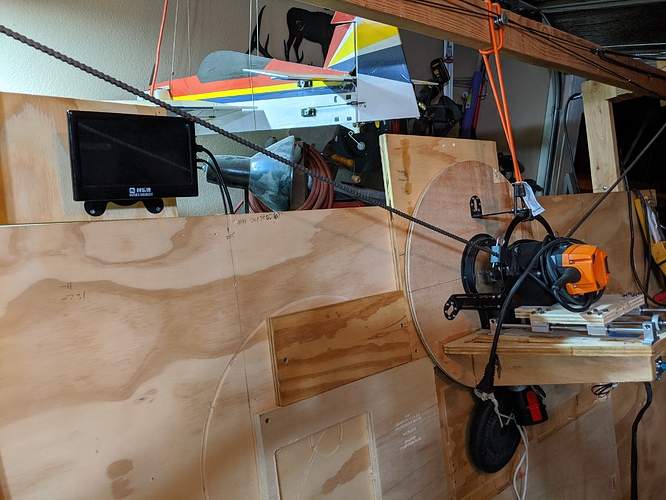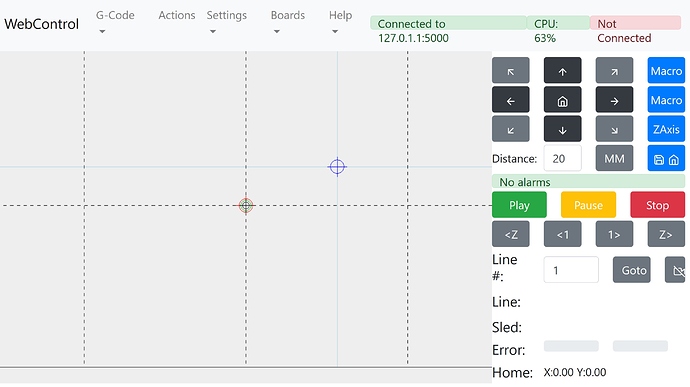you can use:
$ htop
look for webcontrol or python from the location you have it installed. You can kill it by using up and down arrows to select the service and then F9 and then 9 to kill it. then press q or F10 to exit htop.
You can look for current services by using this command line text:
$ sudo systemctl status
arrow key down until you see it if it is there. I have a button service running:
and I’m running webcontrol from development code, so it is running as main.py:
press q to exit the system control status viewer.
if you have webcontrol listed, you can then:
$ sudo systemctl disable <service name>
where <service name> is “webcontrol” or I named mine “MaslowWC” If you get the right name, there will be no message. if you get it wrong, this is the message you will see:
HOWEVER, if you disable it, it will never start again automatically. so you should edit the .service file and just temporarily “stop” the service like this
$ sudo systemctl stop <system name>
then go to the webcontrol folder and run it manually
$./webcontrol
then go to the web page and do the upgrade while keeping the ssh window open, you should be able to see the download start and you can watch the update process. Next time you reboot, the stopped service will restart. If the service is “always” restarting, it will still not work.
looks like this:
when the new version upload starts you will see this progress bar at the bottom:
Watch it finish to see what the error is.