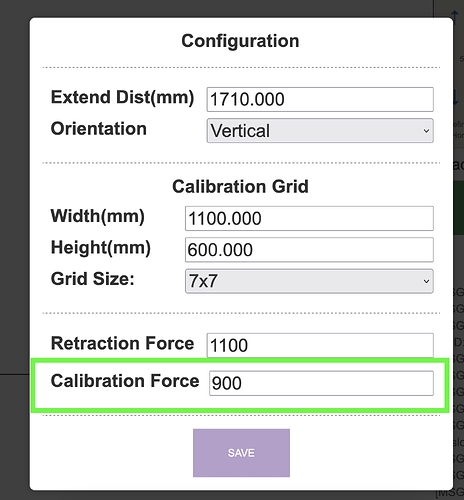Hi, after successfully calibrating my maslow 4.1 (from kickstarter campaign), I encountered the same problem as this thread: After Calibration: Maslow is not ready to move - Belt lengths are unknown
so i proceeded to upgrade the firmware from 0.86 to 1.07
turned the maslow back on and changed the frame dimensions to the one I got from the successful calibration. It resulted in a center point deviation error so I tried to calibrate again: every calibration attempt is now resulting in super skewed frame dimensions with low fitness and I don’t understand how updating the firmware “messed things up”.
My frame dimensions is about 3850x2950mm
Serial Messages
Index.html Version: 1.07
[MSG:INFO: Channel auto report interval set to 50 ms]
[MSG:INFO: FluidNC v3.0.x (noGit)]
[MSG:INFO: Compiled with ESP32 SDK:v4.4.7-dirty]
[MSG:INFO: Local filesystem type is littlefs]
[MSG:INFO: Configuration file:maslow.yaml]
[MSG:INFO: Machine Maslow S3 Board]
[MSG:INFO: Board Maslow]
[MSG:INFO: UART1 Tx:gpio.1 Rx:gpio.2 RTS:NO_PIN Baud:115200]
[MSG:INFO: SPI SCK:gpio.12 MOSI:gpio.11 MISO:gpio.13]
[MSG:INFO: SD Card cs_pin:gpio.10 detect:NO_PIN freq:8000000]
[MSG:INFO: Stepping:Timed Pulse:4us Dsbl Delay:0us Dir Delay:0us Idle Delay:240ms]
[MSG:INFO: Axis count 3]
[MSG:INFO: Axis X (-2438.400,0.000)]
[MSG:INFO: Motor0]
[MSG:INFO: Axis Y (-1219.200,0.000)]
[MSG:INFO: Motor0]
[MSG:INFO: Axis Z (-100.000,0.000)]
[MSG:INFO: Motor0]
[MSG:INFO: tmc_2209 UART1 Addr:0 Step:gpio.15 Dir:gpio.16 Disable:NO_PIN R:0.110]
[MSG:INFO: Motor1]
[MSG:INFO: tmc_2209 UART1 Addr:1 Step:gpio.46 Dir:gpio.38 Disable:NO_PIN R:0.110]
[MSG:INFO: Z Axis driver test passed]
[MSG:INFO: [MSG:INFO: Channel auto report interval set to 50 ms]
[MSG:INFO: FluidNC v3.0.x (noGit)]
[MSG:INFO: Compiled with ESP32 SDK:v4.4.7-dirty]
[MSG:INFO: Local filesystem type is littlefs]
[MSG:INFO: Configuration file:maslow.yaml]
[MSG:INFO: Machine Maslow S3 Board]
[MSG:INFO: Board Maslow]
[MSG:INFO: UART1 Tx:gpio.1 Rx:gpio.2 RTS:NO_PIN Baud:115200]
[MSG:INFO: SPI SCK:gpio.12 MOSI:gpio.11 MISO:gpio.13]
[MSG:INFO: SD Card cs_pin:gpio.10 detect:NO_PIN freq:8000000]
[MSG:INFO: Stepping:Timed Pulse:4us Dsbl Delay:0us Dir Delay:0us Idle Delay:240ms]
[MSG:INFO: Axis count 3]
[MSG:INFO: Axis X (-2438.400,0.000)]
[MSG:INFO: Motor0]
[MSG:INFO: Axis Y (-1219.200,0.000)]
[MSG:INFO: Motor0]
[MSG:INFO: Axis Z (-100.000,0.000)]
[MSG:INFO: Motor0]
[MSG:INFO: tmc_2209 UART1 Addr:0 Step:gpio.15 Dir:gpio.16 Disable:NO_PIN R:0.110]
[MSG:INFO: Motor1]
[MSG:INFO: tmc_2209 UART1 Addr:1 Step:gpio.46 Dir:gpio.38 Disable:NO_PIN R:0.110]
[MSG:INFO: Z Axis driver test passed]
[MSG:INFO: Z2 Axis driver test passed]
[MSG:INFO: Kinematic system: Cartesian]
[MSG:INFO: Using spindle NoSpindle]
[MSG:INFO: STA SSID is not set]
[MSG:INFO: AP SSID maslow IP 192.168.0.1 mask 255.255.255.0 channel 1]
[MSG:INFO: AP started]
[MSG:INFO: WiFi on]
[MSG:INFO: Captive Portal Started]
[MSG:INFO: HTTP started on port 80]
[MSG:INFO: Telnet started on port 23]
[MSG:INFO: Channel auto report interval set to 50 ms]
[MSG:INFO: Caution: Unlocked]
JogTo: '$J=G91F300Z-5
'
Retract All
[MSG:INFO: Retracting all belts]
[MSG:INFO: Requesting state change from Unknown to Retracting Belts]
[MSG:INFO: Succeeded]
[MSG:INFO: Bottom Left pulled tight with offset 0.000]
[MSG:INFO: Bottom Right pulled tight with offset 0.000]
[MSG:INFO: Top Left pulled tight with offset 0.000]
[MSG:INFO: Top Right pulled tight with offset -0.301]
[MSG:INFO: Requesting state change from Retracting Belts to Belts Retracted]
[MSG:INFO: Succeeded]
Retract All
[MSG:INFO: Retracting all belts]
[MSG:INFO: Requesting state change from Belts Retracted to Retracting Belts]
[MSG:INFO: Succeeded]
[MSG:INFO: Bottom Right pulled tight with offset 0.000]
[MSG:INFO: Bottom Left pulled tight with offset -0.011]
[MSG:INFO: Top Right pulled tight with offset -0.086]
[MSG:INFO: Top Left pulled tight with offset -0.011]
[MSG:INFO: Requesting state change from Retracting Belts to Belts Retracted]
[MSG:INFO: Succeeded]
Extend All
[MSG:INFO: Extending all belts]
[MSG:INFO: Requesting state change from Belts Retracted to Extending Belts]
[MSG:INFO: Succeeded]
[MSG:INFO: All belts extended to 2400.000mm]
[MSG:INFO: Requesting state change from Extending Belts to Belts Extended]
[MSG:INFO: Succeeded]
Extend All
[MSG:INFO: Extending all belts]
[MSG:INFO: Requesting state change from Belts Extended to Extending Belts]
[MSG:INFO: Succeeded]
[MSG:INFO: All belts extended to 2400.000mm]
[MSG:INFO: Requesting state change from Extending Belts to Belts Extended]
[MSG:INFO: Succeeded]
Calibrate
[MSG:INFO: Requesting state change from Belts Extended to Calibrating]
[MSG:INFO: Setting z-stop position]
[MSG:INFO: Machine Position found as X: 1.137 Y: -224.702]
[MSG:INFO: Succeeded]
[MSG:INFO: Measured waypoint 0]
[MSG:INFO: Center point off by: TL: 0.000 TR: 0.000 BL: 163.304 BR: -45.991]
[MSG:ERR: Center point off by over 100.000mm]
[MSG:INFO: Frame size automaticlaly adjusted to 3554.835449 by 3554.835449]
[MSG:INFO: Machine Position computed as X: 1.192 Y: -76.162]
[MSG:INFO: Measuring Frame Flex]
[MSG:INFO: Flex measurement: TLBR: 0.029 TRBL: 7.103]
[MSG:INFO: Measured waypoint 1]
[MSG:ERR: Measurement error, measurements are not within 2.5 mm of each other, trying again]
[MSG:INFO: Max deviation: 3.621]
[MSG:INFO: Bottom Right 2536.592]
[MSG:INFO: Bottom Right 2540.213]
[MSG:INFO: Bottom Right 2541.105]
[MSG:INFO: Bottom Right 2541.557]
[MSG:INFO: Top Right 2358.589]
[MSG:INFO: Top Right 2358.954]
[MSG:INFO: Top Right 2358.450]
[MSG:INFO: Top Right 2359.137]
[MSG:INFO: Top Left 2656.019]
[MSG:INFO: Top Left 2655.997]
[MSG:INFO: Top Left 2655.986]
[MSG:INFO: Top Left 2655.986]
[MSG:INFO: Bottom Left 2291.002]
[MSG:INFO: Bottom Left 2290.992]
[MSG:INFO: Bottom Left 2291.002]
[MSG:INFO: Bottom Left 2291.002]
[MSG:INFO: Measured waypoint 2]
[MSG:ERR: Measurement error, measurements are not within 2.5 mm of each other, trying again]
[MSG:INFO: Max deviation: 4.072]
[MSG:INFO: Bottom Right 2594.853]
[MSG:INFO: Bottom Right 2594.896]
[MSG:INFO: Bottom Right 2594.896]
[MSG:INFO: Bottom Right 2598.969]
[MSG:INFO: Top Right 2445.213]
[MSG:INFO: Top Right 2445.149]
[MSG:INFO: Top Right 2445.396]
[MSG:INFO: Top Right 2445.589]
[MSG:INFO: Top Left 2570.744]
[MSG:INFO: Top Left 2570.744]
[MSG:INFO: Top Left 2570.744]
[MSG:INFO: Top Left 2570.744]
[MSG:INFO: Bottom Left 2225.779]
[MSG:INFO: Bottom Left 2225.779]
[MSG:INFO: Bottom Left 2225.779]
[MSG:INFO: Bottom Left 2221.997]
[MSG:INFO: Measured waypoint 3]
[MSG:INFO: Measured waypoint 4]
[MSG:INFO: Measured waypoint 5]
[MSG:INFO: Requesting state change from Calibrating to Calibration Computing]
[MSG:INFO: Succeeded]
CLBM:[{bl:2459.60, br:2248.43, tr:2567.24, tl:2568.89},{bl:2545.66, br:2483.31, tr:2469.27, tl:2336.82},{bl:2655.76, br:2290.66, tr:2358.79, tl:2542.89},{bl:2570.75, br:2221.83, tr:2445.39, tl:2599.77},{bl:2468.97, br:2458.37, tr:2542.57, tl:2360.27},{bl:2358.73, br:2573.24, tr:2661.77, tl:2246.71},]
Computing... This may take several minutesFitness: 0.0127532 in 100
Fitness: 0.0127532 in 200
(...)
Fitness: 0.0198682 in 4100
Calculated Fitness Too Low. The process will automatically try again.!
Calibration values:
Fitness: 0.019868193293074914
Maslow_tlX: 91.5
Maslow_tlY: -595.2
Maslow_trX: 519.1
Maslow_trY: 1336.9
Maslow_blX: 0.0
Maslow_blY: 0.0
Maslow_brX: 4849.9
Maslow_brY: 0.0
It went on like this for quite a while (about 10min), i had hope it would “unskew” it as it goes, but it went back and forth + or - 5cm around those values.
I never had this behavior with v0.86 firmware.
Thank you very much for your help, have a nice day