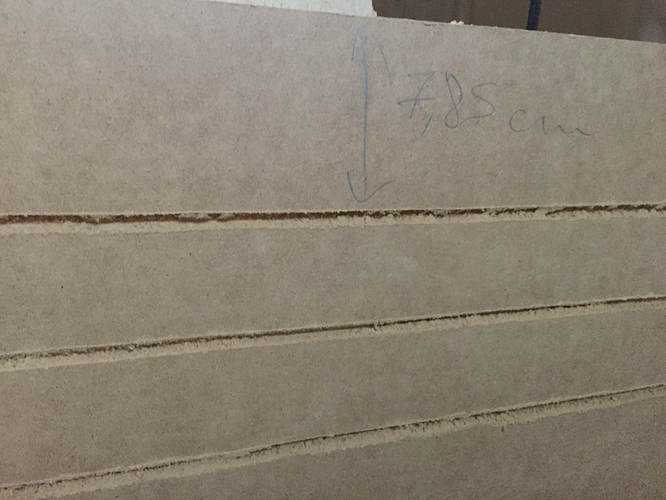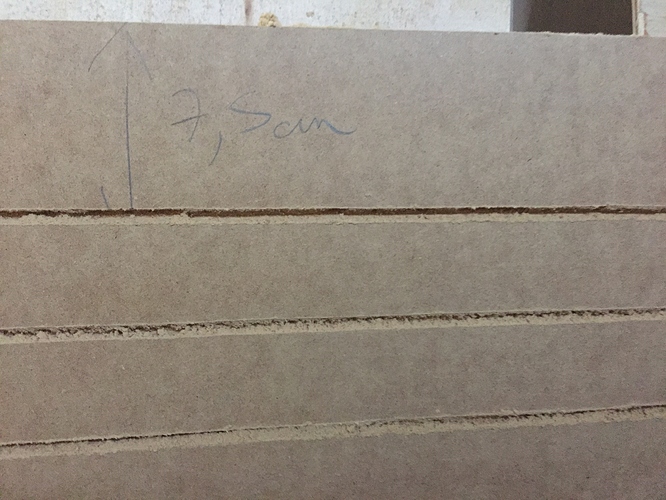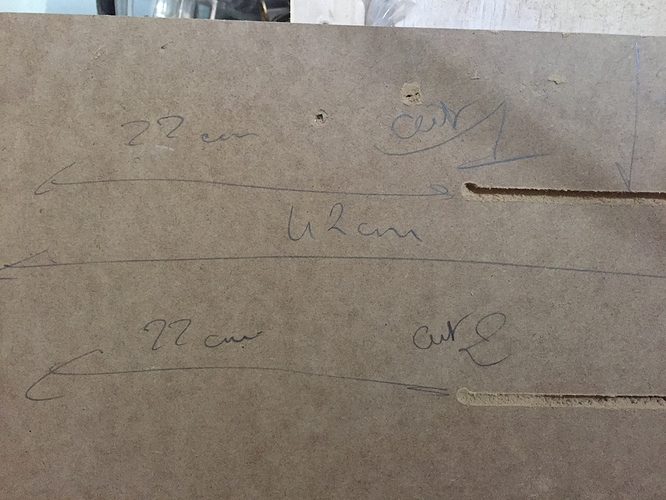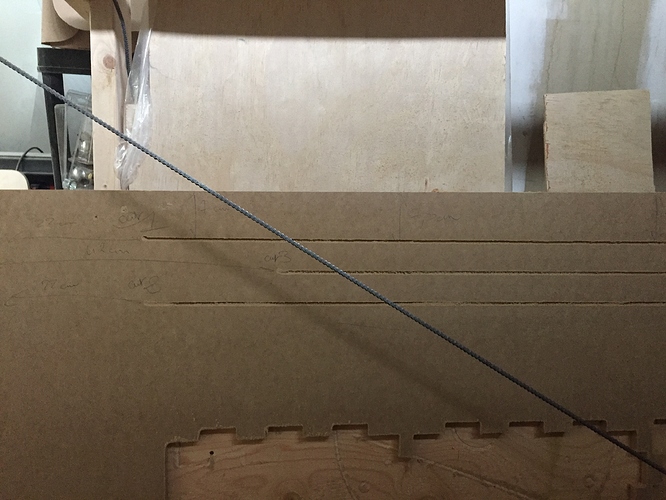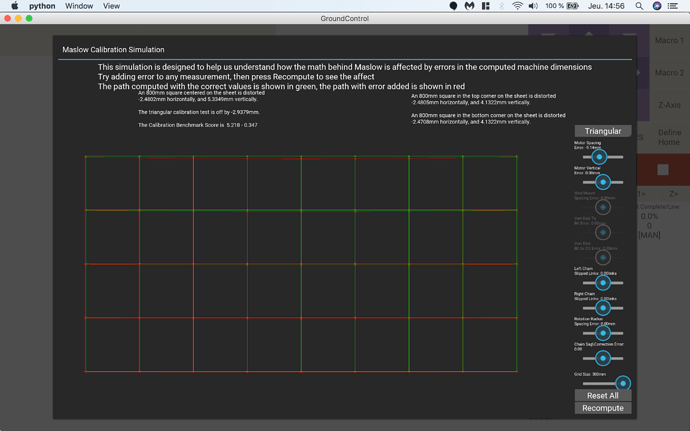So i’ve
As you can see, the slight curve is visible on all 3 cuts from the left to the right. The same thing is happening if I cut to the far right (not on the picture) the distance of around 1cm of space between the highest and the lowest point still occurs on both side of the work area.
If I work at 42 cm from each side it is not that bad a few mm off only.
But I loose a lot a workspace / wood.
I am a bit puzzled and I don’t see what the solution could be.
The simulator will show you which variables can cause that kind of behavior, I would recommend playing around with it. You can launch the calibration simulator by clicking Actions -> Advanced -> Simulation
I suspect mine would do the same if I did the cuts you did. I think for my case its related to an issue with the distance between motors measurement.
Try playing with the sliders to the right to introduce simulated error into one of the measurements. It will let you see which measurements could be off to introduce that type of error
1 Like
ok so the motor spacing seems to be an issue as @madgrizzle explained,
When I’ve tried to set a new distance for the motors manually, I was warned by a message that my chain length was incorrect. And then when I’ve tried to cut it goes worst on the cut.
How can I be sure that the change of Distance between motors won’t affect other parameters which seems fine apparently?
Have you manually measured the distance between your motors and compared it to what maslow measures?
1 Like
yes I’ve found 3010mm manually with the sled on From upper tooth left sprocket to upper tooth right sprocket and maslow find 3004.93mm once the chain tightened during the calibration. Maybe I don’t measure on the right spot?
1 Like
I’m working on the same problem. See this thread:
2 Likes
I have also noticed that it ca come from the rotation radius error on the simulation
Rotation radius gets adjusted during calibration (along with the vertical offset and chain sag values). The distance between motors is never adjusted once the machine measures it. The rotation radius value compensates for the error to some degree, but not completely.
I went and looked at another thread and it seems that @bar has a difference of about 4-5 mm between his hand-measured and machine-measured values and his accuracy is reported to be pretty good.
How many times did you do the calibration? If you did it once, do another run of it to see if it improves. You can go straight to the triangular calibration screen by going to Actions->Advanced->Run Triangular Test Cut Pattern
1 Like
ok yes good point!
I’ve just did it twice in a row, without touching the distance between the motors. It is better I am only of 0.6 mm of difference between the left and the middle of the curve instead of 1cm
1 Like
After many tries… here is the process that lead me to have the smallest error : like that I go from 1cm of error at the middle of the curve to 2.8mm of error at the middle of the curve.
- need to know: I am working with 1.16 groundcontrol and firmware
- I wiped the EEPROM
- Reset default.
- Redo a full calibration all the steps, retook all the measures.
- Then use Advanced- Compute chain factor
- At the end I launch my .nc with my beautiful straight line and mesure from the top of the workarea to the inside of the top edge along the whole line.
- thus the result of 2.8 mm error at the middle of the line (slight curve).
- Need to know: if you redo a triangulation calibration, that error goes back to the previous value of 1cm error at the middle of the line.
Interesting find. I also found that recalibrating after computing chain compensation resulted in poorer performance. However, when I bumped up the rotational radius to close to what I would expect it to be (closer to 140mm than 130 mm), I ended up with good results.
What rotational radius did you have before and after recalibration with the chain compensation?
1 Like
at first 134.825
now 139.5
and I didn’t touch manually the distance between the motor.
Make sure I got it correct… you ran calibration without chain compensation and got a 134.825 and then after chain compensation, when you ran calibration you got 139.5?
This is the classic symptom of the motors not keeping up. The cut droops down a bit and then at the very end hooks up to where it should be
If you slow down, it should clear up.
This can be caused by a power supply that’s not quite powerful enough to keep the motors going (if you put a meter on it, you should see it’s voltage dip a bit, especially towards the end of the cut)
The making the sled a little lighter will help.
raising the top beam a little higher from the workpiece will help
both of these will require re-calibration as the machine is changing.
Unfortunantly, this is a case of the machine not behaving as the firmware is trying to tell it to, so it won’t show up in the simulator.
Sorry I’ve been too busy the last couple of days to get to my e-mail and you went off in the wrong direction, but now you know how to use the simulator 
1 Like