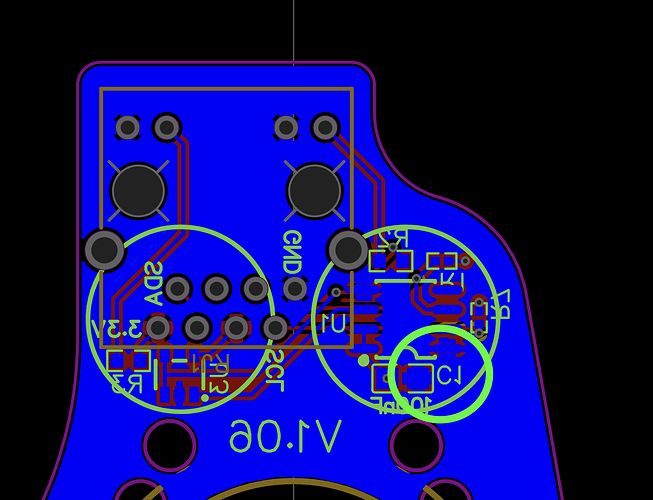The machine lost power so I needed to retract, extend and apply tension to the belts. The retract and extend works ok. As soon as the 4th belt is extended it starts moving the center position pitting out TONS of belt then pulls itself too the far right edge. I have no idea what is causing this and isn’t done it twice in a row. I dont’ even get a chance to click apply tension it just loses it mind completely.
The third time it worked as expect. I’m not sure how else to assist in debugging this bug as I an no longer repeat it.
Well, even if you can’t repeat it, thanks for reporting what you saw! If someone else gets the same, maybe they can provide additional information that will move us toward a solution.
What firmware version were you using?
V 0.70. Didn’t realize there was a new version until now. ![]()
Yeah they are coming out weekly, sometimes even daily or hourly when @bar is chasing down a bug.
Steven Marcus wrote:
V 0.70. Didn’t realize there was a new version until now.
expect a new version every wednesday for a while (plus some testing versions in
the meantime)
David Lang
Yeah I look often but missed that one. Still a very very odd bug though.
Very odd. Let us know if it comes back so we can track it down!
Will do.
Was definitely scary as belt started wildly shooting out as soon as he belts were fully retracted without clicking apply tension.
Happened twice. Third time it behaved normally.
@bar I am not sure how things are coded but could an inadvertent change of direction of your encoder counter have anything to do with it? EMF may set high or low an otherwise floating pin.

It could, but I think that there are lots of other things which could cause it too. We used to have belts shooting out all the time and now we’ve fixed a lot of the bugs so it’s less common, but I’m positive there are still some bugs out there
I was going to apply a mod to ground the floating pin on the encoders.
pin 7 and 8 both go to ground? Are these the right pins?
It should be numbered like this but again its not my design.


@smarcus3 is right, you only want to mess with the pin that he has circled in red
Those other pins are important to not connect to GND ![]()
Here’s a schematic view…keep in mind that this is from the top looking through the board so things are sort of flipped left and right. Use the C1 lettering for orientation.
The closest place to pick up GND easily is just right there on the end of C1
thank you bar and @smarcus3. I will ground both pins on each encoder. cheers gents!
Wait! Don’t ground more than one pin! ![]()
I’m pretty sure that we just want one pin grounded (the one circled) and if you ground both pins it won’t work anymore ![]()
Message received in time with thanks!
Dont less out the magic wizard and his smoke from the chip. Once he’s out you can’t get him back in ![]()