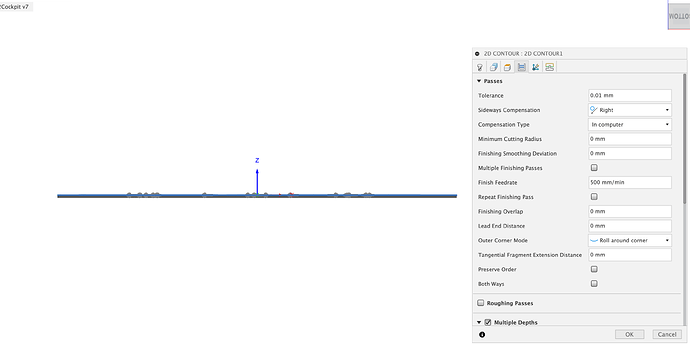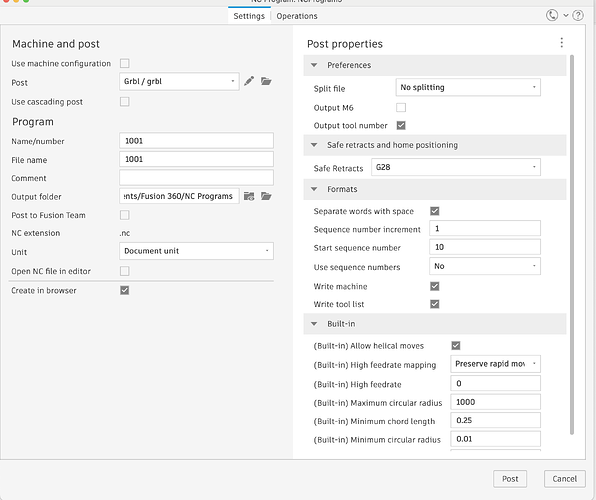Hello - I’m trying to generate gcode in fusion360 but I’m missing something in my process that is causing the exported gcode to drive the Maslow to plunge z a all the way down before and after the cut starts. The first time I hit the stop and went back to double check all the setup I did in Fusion. I couldn’t find anything really unexpected. I exported again and this time it did the same thing but I let it continue. After plunging all the way down it retracted to home or “stock top” and started working as expected. After it did all the passes at the expected depths, it drove z all the way down when returning to home 
Attached the gcode and pics of all my settings.
6p01.nc (167.1 KB)
1 Like
Somehow I missed the other thread on this exact issue. @bar you can delete this one if you want.
1 Like
I was about to say, I think we cleared it up in this post! Hopefully that will work for you! Z Axis Plunging way to deep at beginning/end of cut
1 Like
The post processing setting in that thread does indeed fix the unexpected plunges!
I’v still got some issues to figure out - guessing I need to re home z and try again - the bit def suffered from those plunges. The simulation in fusion looks right - I re measured the stock etc. Will try again tomorrow 
1 Like
i already got the same issue
not sure if im lucky or that the good thing to do, but when you create your maslow machine definition, when you choose the post processor, grbl, click on the pen to edit, then replace the
safePositionMethod: {
initial value are G28
i changed it ti G53 and never plunged after that
hope that will work for you
2 Likes
Thanks to everyone chiming in. I got it figured out!
1 Like
![]()