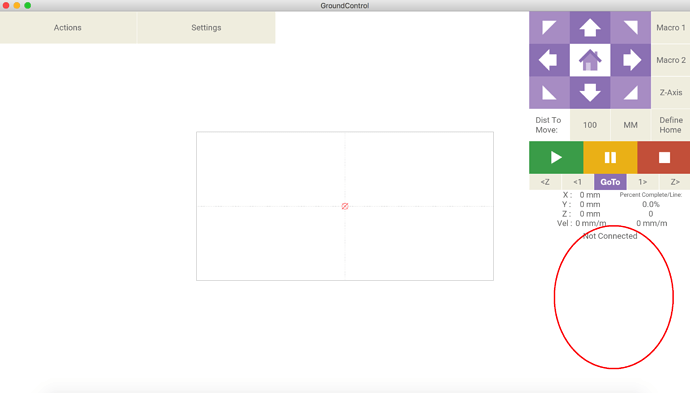So, I have everything done and ready to calibrate. I go in ground control and once I get to the sproket allignment, nothing happens. Any suggestions?
Does it make noise for a couple seconds? If so, give it time for the noise to cease before clicking the button again. I find that only the 5 degree buttons move enough for me to really notice the result of a single click, but they do in fact move the sprocket as I proved to myself with a spirit level.
If clicking a 5 degree button doesn’t make a noise, do the motors pass an Actions/TestMotorsEncoders Test? Do the motors move for the up/down/right/left arrows?
No sound and nothing happens with the TestMotors Encoders test.
Ok, next, is the motor power plugged into the Maslow board, not the Arduino? Is the green
LED on the Maslow board next to the power jack lit? If not, is the blue LED on the power supply lit?
Yes. There 2 green lights on the maslow board. And the USB is connected all the way. Also checked connections to motors. Z axis is not connected yet btw.
What version of the Firmware and Ground Control are you on? Can you open Ground Control and send a Screen shot? What OS are you on?
My first thought is to load a different sketch the the Mega - Like Examples-> Basic-> Blink, then re flash the firmware.
Let’s field your answers first before making any changes.
Thank you
Firmware: windows app
version 1.10
Computer: Lenovo IdeaPad 500
Ground control file: GroundControl-Windows.Portable.v1.10.zip
Thank you for the information so far. I was looking for a screen like the one below - right after Ground Control opens. I’m interested in the information shown in the lower right where the red circle is in the picture shown below. Can you send a screen like this?
Thank you
Ok, almost there! In GC, on the Actions screen, first click ‘Update List’ then click ‘Ports’. On Windows, the proper choice is usually ‘COM3’. Highlight that and click ‘Connect’. If we chose right, you’ll see ‘Connected on COM3’ and other lines, and after that you’ll be ready to go.
Let us know if that does the trick  .
.
It’s been a while since I’ve been through the setup procedure with ‘fresh eyes’ - is there a step in the Assembly Guide that covers this?
It’s come up a couple times so I don’t think we are being clear. The entire “install Ground Control” instructions step needs a clean up, I’m on it!
That worked thanks again!