I’ve recently had a very similar experience. In my case I “suddenly” lost my global zero in Y. Unlike @twodegree , I don’t believe I have an issue with the motor cables however. Time will probably tell for sure.
I’m also using a Makermade M2 with makerverse 1.1.2 (and v20200915 firmware). Here’s a visualization of the problem statement:

NOTE: The actual y-offset value was not always the same (see below for more on this).
What eventually fixed it for me was a complete re-calibration.
Below is a list of the things that didn’t work:
- Using the “Zero Out Machine Y Axis (G28.3 Y0)” menu option
- Using the “Set Machine Zero (G28.3 X0 Y0 Z0)” menu option
NOTE: Similar to @twodegree , these did work for the X and Z axes, but not the Y axis. Does this hint at a SW “feature” 
- A different SW platform. I also tried using makerverse running on a linux platform … even though I didn’t really expect the outcome to be any different
- Any attempt to manually modify the controller state. I could basically observe the “offending” value but couldn’t find any information on how to modify it e.g. via low level commands

- Using the console to “force” a re-zeroing. Again here I couldn’t find any information on the “G28.3” g-code shown in the GUI menu options, so I didn’t push this any further.
- Resetting the chains.
I also noticed that when I wiped the settings (prior to the re-calibration), that the value changed in the GUI:
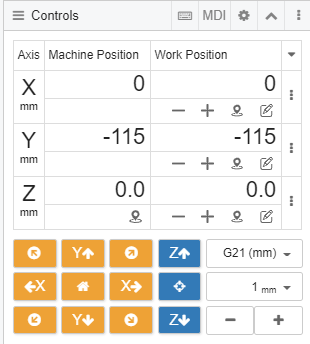
Successive setting wipes had not further effect on the value.