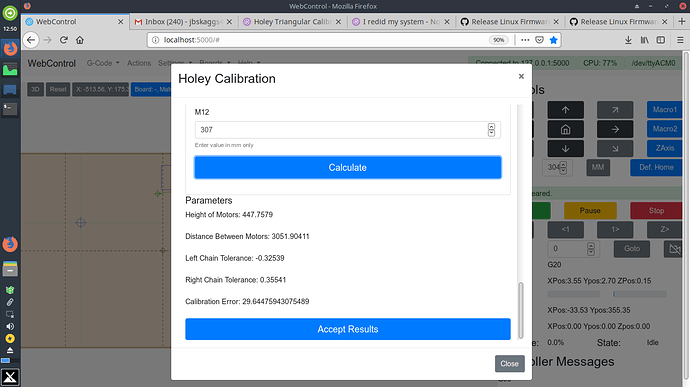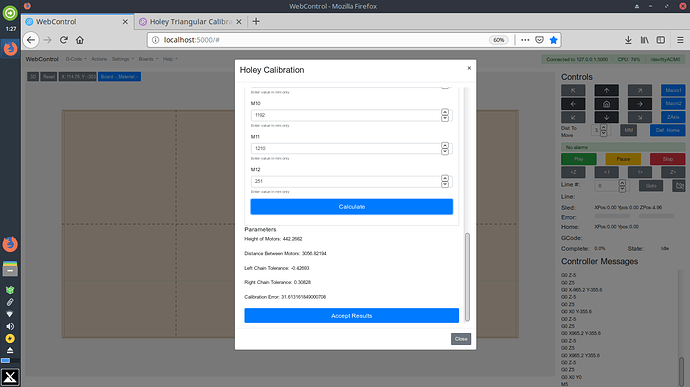how do i make the measurements? or is there a image i can see?
i mean are we measuring center of hole to center of hole? and the distance between each hole cut from prior hole?
These are the instructions. I’ll work on adding the image and such to webcontrol
More specifically, this post:
Okay I ran the calibration. Twice.
I have attached an image of the 6" square it cut.
it cut it as a parallelagram. 5.75" wide x5.125" tall with a slope on the x axis of 1/4" over the length of the cut.
I mean this is a better result than no motors at all. But something is still off.
Previously when I was running 1.26 I had to upgrade to 1.27 to stop the parallelagram cuts.
I appreciate all the hard work surely we must be getting close now.
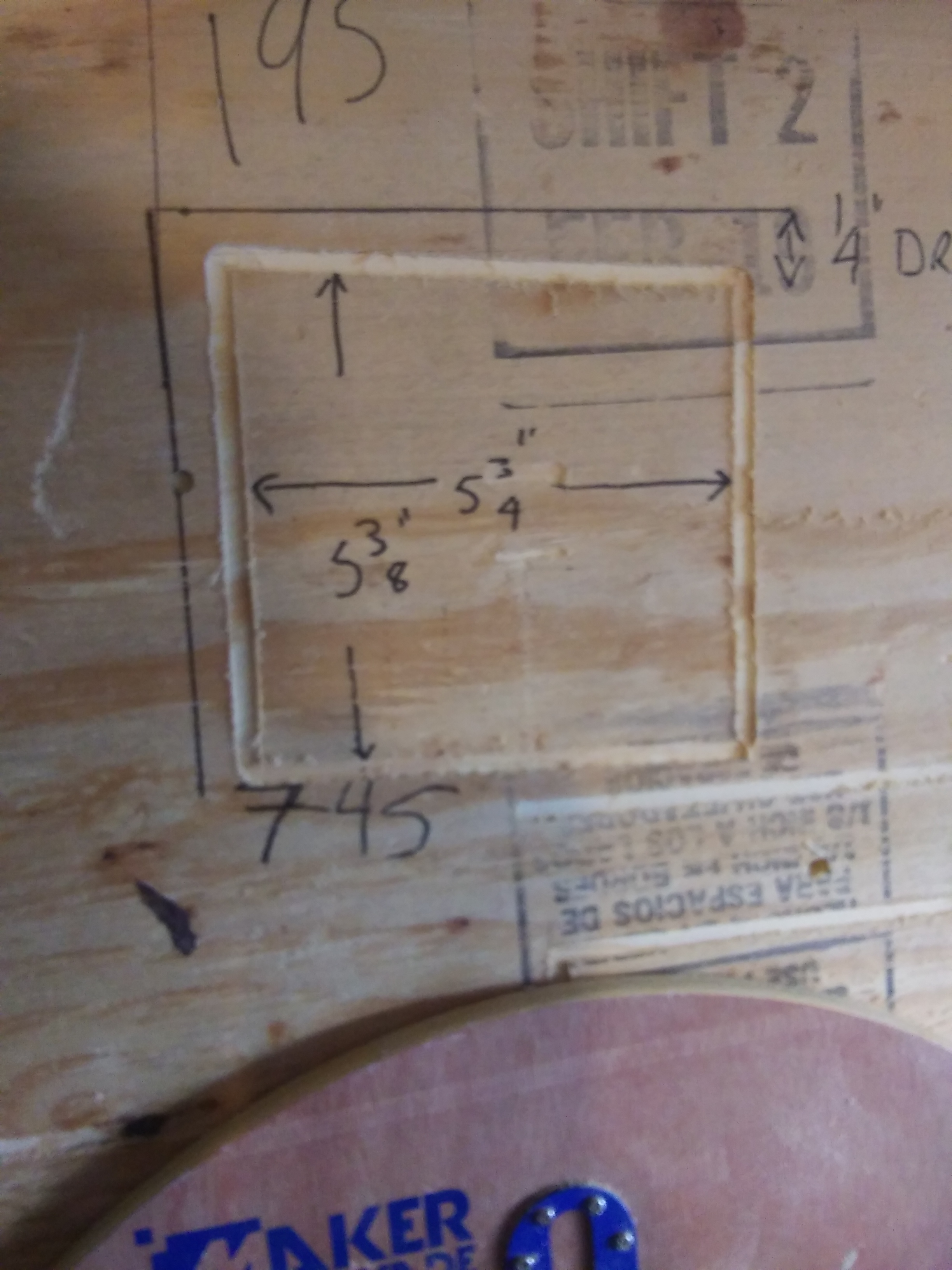
That’s pretty poor results. Did you double/triple check your measurements and that you entered them properly? I don’t mean to be insulting, but it happens to the best of us.
You also clicked ‘Accept Results’ at the very bottom after doing the ‘Calculate’?
Yes I did it, then I had my wife remeasure everything and do it again. We clicked calculate and accept.
But I will check again.
So you cut, measured, entered, calculated, accepted and then, cut, measured, entered, calculated and accepted a second time? The second cut is important to do or your calibration will be off.
It didnt cut anything. It drilled six holes. Obviously I have skipped something.
You pressed the ‘cut’ button and it drilled 6 holes… you measured the distances, entered them, hit calculate and then accepted the results. You then repeated the entire process, including drilling six new holes, correct? If so, did you fill in or mark the first set of holes to make sure you didn’t get confused and measured to one of them?
Ah. No I did not drill six new holes, I just remeasured the first holes. It did not occur to me to drill again. I will do so again morrow. And I will mark the holes.
if you just remeasure and re-enter the numbers, the software thinks that it cut
the holes with the prior calibration. If you just measured again, you are
effectivly correcting twice for the same error
David Lang
That makes sense.
I think you are actually “uncalibrating” it on the second run. I think the optimization routines consider the current parameters (e.g., distance between motors, etc.) when it does the optimization. If the current parameters are different than what was used to make the cuts, then the calibration will be negativity affected.
Okay ran holey calibration again. Cut. Measured. Calculated and accepted. Here is screen shot:
Afterwards I ran D Lang’s 6"square code and got this:
As you can see the cut was square. But the measurements were 5 5/8 wide x 6 7/8 tall.
So I ran the holey again. Recut. Measured. calculated and accepted.
Ran Dlangs 6" square again. And got this:
The square dimensions were 6" x 6" but as you can see it is now slightly rotated.
So what do I do now?
At this point, I think it’s a calibration/setup issue… not a webcontrol issue. You may want to start a new thread asking for help to get a wide audience. But, if you could, go to Actions->Download Diagnostics File, and email it to me at madgrizzlemaslow at gmail dot com. I’ll take a look at the webcontrol.json and log files to see if I see something odd.
If you remember this whole thing started with a scaling issue under ground control. So we are making progress. It did cut the square to size which it could not do before.
Should I post the file here as well for others to look at?
I will download and email the file.
What would happen if I ran it another time would it get better or worse?
Theoretically, the calibration is improved with each iteration. In practice, there’s a point of diminishing returns that makes it not worth the while. However, since you had such significant improvements from the first calibration to the second, I would say give a third calibration a shot. If you don’t see much improvement after that, then I wouldn’t think more calibration would help.
Okay after dinner I will try again.
having it be angled is odd, I’m wondering if one chain skipped a link and the
calibration is making up for that error but not the angle (the calibration
doesn’t gather enough info to detect the angle error)
David Lang