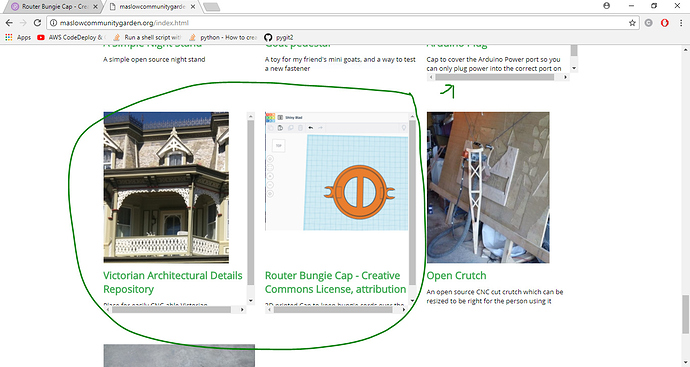This is a companion discussion topic for the original entry at http://maslowcommunitygarden.org/Router-Bungie-Cap---Creative-Commons-License-attribution.html
This is a companion discussion topic for the original entry at http://maslowcommunitygarden.org/Router-Bungie-Cap---Creative-Commons-License-attribution.html

Does anyone have an idea why the scroll bars are showing up on the sides of this image in the website? It seems like both the 3D printed pictures have it…is the garden prejudice against 3D printing? 
Not here with ubuntu and firefox
It probably has to do with image size and the bowser / OS. Is that Chrome?
FYI - I don’t get the sliders on my macbook 2017 latest OS.
I do on Windows 10, it has to do with the description combined in the window with the image. It looks dynamically generated. On the Mac it is static?
Thank you
That’s good feedback.
You are right that it’s Chrome on Windows 10. The sizing should be dynamic, I’ll look into what’s going on
Not in firefox nor in chrome
You’re not crazy, bar. Well, you may be crazy, but if so, so am I. I’m seeing them too! Firefox on Ubuntu. If I hit + multiple times, which increases the font in FF, I can make them all get scroll bars. If I hit -, I can make them all go away.
I believe that Maslow does ship error bars to Bahrain. You might have to check with customs; they may be held up there.
Edit: 
Firing up Arch Linux now just to check if this is software or location.
Sorry for the confusion. Now I see them. ![]()
I was at the page of the bungee cap trying to get them show up.
I will go to bed and remain silent till tomorrow.
This is really valuable. It sounds like the issue is with the font size and not the image size…Great!
I think to be more specific, the issue is that the “window” for the picture and words is fixed, but with different size fonts the size of the window contents doesn’t always fit. It wouldn’t be hard to convince me that it’s a feature, not a bug.
Thanks for this post. Now I have decided I need a 3d printer.
MS
The scrollbars are showing up due to the length of the title or description exceeding the height of the container.

It looks like whenever the title wraps to 2 lines or the length of the description wraps to 3 lines the the content exceeds the height of the container causing the scrollbar to appear.
A quick fix would be to change the value of the css height property for the project-thumbnail class from 300px to 275px

Change made and it’s looking good!
Thanks for the help ![]()
Glad to help.
Here’s a better solution using javascript to truncate the titles and descriptions and keep that issue from occurring again in the future:
https://codepen.io/anon/pen/aGqazm/
You can just copy the code from the JS panel and slap it in a <script> tag in the HTML/template for the Community Garden homepage
Beautiful! I’ll give that a go right now! Thank you!
Feel free to make pull requests for any improvements to the garden to the repo also: https://github.com/MaslowCommunityGarden/Website
The website updates from the github repo every minute so the changes will show up automatically as soon as they are merged