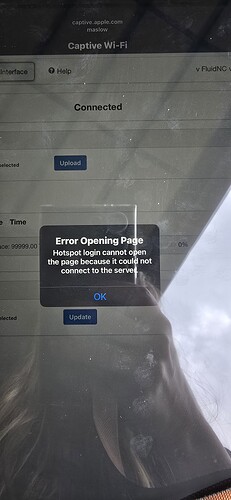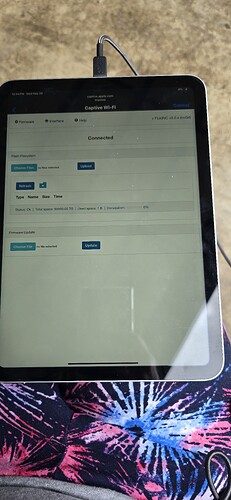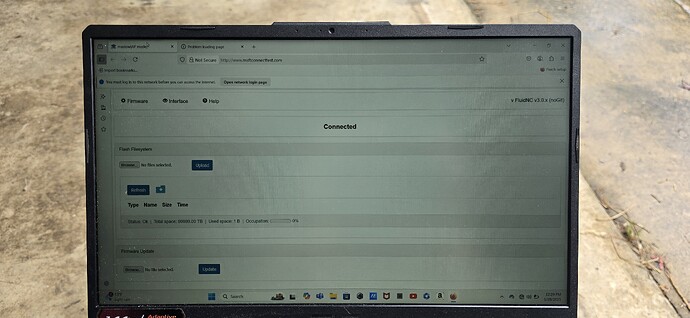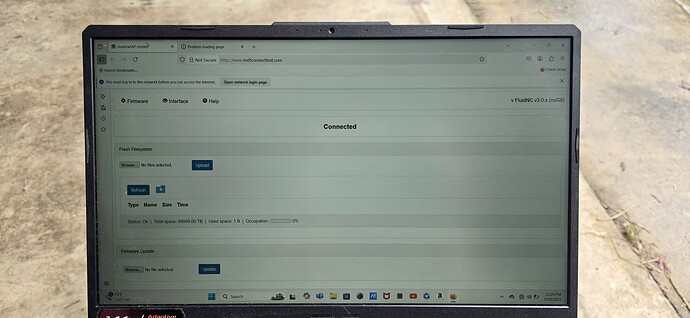I am beginning to lose hope on this thing and want to shelf it for a few more firmware updates. I have a time sensitive project that this was bought for and right now I have lost count of the number of times I have retracted and extended the belts. Biggest issue is that it doesn’t seem to want to stay connected to it’s own internal Wifi and I am using it in a metal garage that is too far from my home wifi for that stay stable and reliable, but even when I hot spot from my phone to my computer, and login to the maslow via it’s internal wifi and update the SSID/Password to match my phone hotspot, it is not finding or connecting to it. It doens’t show up on Findmymaslow OR the manual typing in of the IP address. Someone please help. I literally got it to start 1 cut a few days ago, I had stop it, and I have not gotten it to come online since. This is gut wrenching, because I am about to have to go a whole different direction with this other project, if this will not pull through for me.
I am sorry that you are feeling that way! We are very much still in the early adopter phase of figuring all of this out and I completely agree that it’s super frustrating.
I’ve had this issue with hotspotting from my phone too. I’m not sure why that is, but phone hotspots don’t seem to work the same way that regular routers do.
Would a wifi repeater work to extend the house wifi out there? That might solve the issue
Not quickly. It’s a huge metal building with the house a few hundred feet away. Bouncing the signal IN the building is the issue. What can I do to create a more reliable “intranet” between the unit and the router.
Rayn
That’s usually a setting in the computer, basically some devices don’t love to stay connected to an “internet” connection that doesn’t actually go to the internet so ever few minutes they will try to connect to microsoft.com or something and if they can’t find it they will disconnect and look for a different wifi network.
There is most likely a setting in there somewhere, but I can’t say exactly where to look ![]()
Someone just suggested trying Firefox. Thoughts on this
It’s worth a try!
If you are actually seeing the wifi connection disconnect then the issue is in how the computer is maintaining the wifi connection, but if the computer is reporting that it is still connected to the wifi network but the browser isn’t then that might help.
Does refreshing the webpage fix the issue or do you need to go into the wifi settings and reconnect to the wifi network?
Could we possibly get on a call?
I was already using Firefox ![]() the answer.
the answer.
Prioritized Maslow’s intranet ![]() the answer
the answer
I have an Internet technician coming but won’t be for probably a week, we are in the FAR FAR woods
I am not able to simply refresh it requires a whole restart of the Internet.
Last step is try my Mac, BUT I can’t regularly use it as it’s a work computer for another job and I don’t want to murder it with sawdust. I also have an iPad to try, but Apple tends to carry even heavier security protocols so I can’t imagine this magically works but I will try anything at this point. I now have 2 time sensitive projects that need me. Ugh
Rayn
Well here is my experience on Mac and iPad…I get the following screens. Is there something that I need to download to these devices to make this all “talk?”
Rayn
are you trying to use the maslow through the browser that pops up when you
connect? that browser is frequently crippled. you need to open a new browser and
open the page through that.
This looks as if your system is detecting that it can’t get to the Internet and
assumes that this is because you are behind a login (like you would be at a
hotel or coffee shop) and is trying to get you to login to it. There is some way
for you to tell it that you really do want to use this connection, even though
it does not have Internet access. That is different for different systems and I
don’t know how to do it on your system (hopefully by describing what’s
happening, it gives you info that you can use to find a fix)
David Lang
Now this is the screen I see even on my Windows computer?!? Did the website crash while I was on it. The interface button does not work.
look at the URL, mftconnecttest
this is the popup login browser that I said won’t work.
type in the URL/IP address and try that.
If it disconnects, that will be because it’s test to get to the Internet is
failing and it’s going to try other networks that it sees. If it does this, you
will need to figure out how to tell it not to, or that you really do want to use
this network.
David Lang
This image is very interesting. I’ve never seen this page before.
What happens if you click the “interface” button at the top of that page or click the “Open Network Login Page” button?
Bar wrote:
This image is very interesting. I’ve never seen this page before.
this is a page fluidnc generates if it doesn’t have index.html.gz
it lets you upload new firmware/yaml in the top box or firmware in the bottom
box
the login prompt is because the connection to msiconnecttest.com is failing (can
we add that to the list of pages that we respond to?)
David Lang