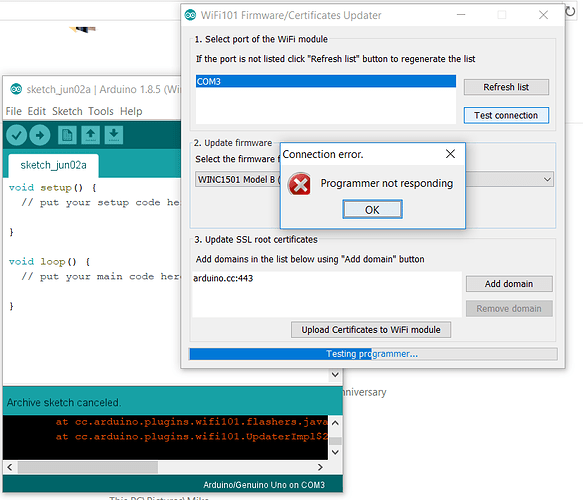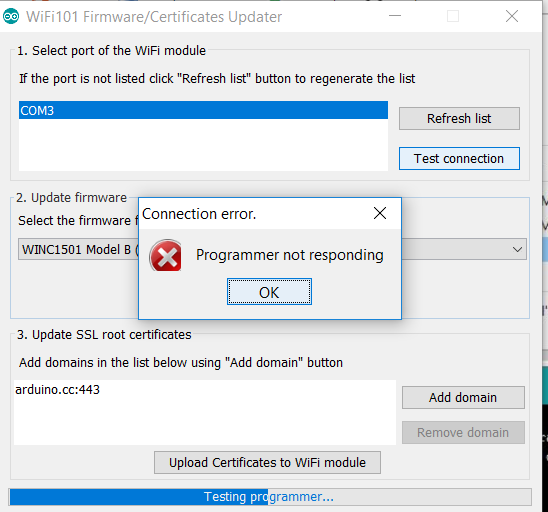I have assembled the mega board and finally was able to start connection and for som reason the computer is not seeing the usb connection for me to install the driver. Can anyone offer assistance?
Thanks
Dave
What error are you getting, or why do you think the computer is not recognizing the usb? Did you install the IDE?
Yes I installed the IDC I even tried on two separate laptops. Neither are recognizing the connection. When I look at my drives there is no USB showing
Dave Stratton
Cell: 864-505-7975
What does your Device Manager show under COM & LPT?
Run devmgmt.msc
I may have missed it, but what operating system and which version of the Arduino IDC are we troubleshooting? There are slightly different paths forward for the various options.
Too, I would suggest editing the post with a phone number in it - the forum members are good but computer bots can scrape things like that from forums. Best not to give them (bots) anything to find.
–Windows 10
864-505-7975
OK, thanks. You’re using Arduino version 1.8.5 then, yes? The connection there under the Tools/Port menu usually shows as COM3. What choices do you see under the Arduino Tools/Port list?
I had to step away for a min. Under the tools I see com3 (Arduino/genuine mega or mega)
I did select it, why did it not show up as a new device? I don’t see it on my system.

I think I see what’s going on. Under that Tools/Port menu, the Arduino Mega should show up as a COM port (in my case, COM6)
Do you see it listed there?
Mine is port 3 but I do not see a processor like you have.

Ok, that port in your screen shot looks correct. Next, find the Mega2560 in the Tool/Boards menu.
With the board and port set correctly, you should be good to go with the instructions here.
Thanks I’ll try it
Dave Stratton
Security Manager
Office: 864-329-2832
Cell: 864-505-7975
I want to thank you for your support yesterday. I have set the board and the port correctly. I am updating the firmware following instructions and below is the error message I receive.
This is not that hard and don’t understand why this is not working properly.
Thanks
Dave
Also when I run a connection test this is what I see. I noticed on yours you have a programmer and I don’t show this on mine, am I missing something?
First it looks like you try to upload the firmware from inside the zip file. You need to unzip it to a folder and upload from there. You should have all this tabs at the top and not one.
The WiFi confuses me totally…???
I think I see part of the problem - I’m using the Tools/Board menu, not the ‘WiFi101 Firmware’ one. We don’t have a Wi-Fi connection to the Maslow board, we use a USB Port instead.
As to the ‘Error compiling’, more information from that error would be helpful, but one common problem is when the files of the firmware aren’t kept together. The firmware download contains a folder ‘cnc_ctrl_v1’ with all the pieces needed and in their proper relative places. Navigate into that folder and open ‘cnc_ctrl_v1.ino’ from there and Arduino will find everything it needs.
@Gero is right about unzipping the file, that’s probably the issue for you.
Thank you for your assistance but I did unzip the file see below: I am so sorry to keep bothering you about this because it seems to me to be elementary.
Thanks
You’re right, the folder structure in your screen shot looks right. If you double-click on cnc_ctrl_v1.ino in that folder it should open in The Arduino IDE with all of the other tabs across the top as in @Gero’s screenshot. If that happens, chech tgat the Board and Port both point to Mega2560 versions and the ![]() icon should do the right thing.
icon should do the right thing.
If the extra tabs across the top don’t show up, we will need to dig deeper.
Not many months ago I was in your place and others helped me along. We all do what we can - soon you’ll be helping others with what you’re learning now and as you get started cutting. ![]()
I have not used a win$ for 11 years now, but this does not look unziped.
![]()

Isn’t it just showing the content of the zip file?
Click on the file with the zipper and check your options for unzip.
Edit: Perhaps a ‘right click’ and ‘Extract All’ or does this ‘Compressed Folder Tools’ show up?
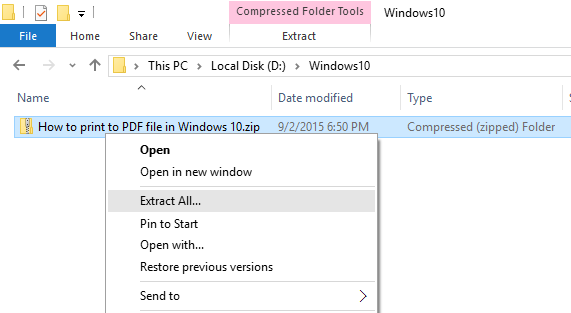
Edit2: source: http://www.simplehow.tips/a/56/how-to-zip-and-unzip-files-in-windows10