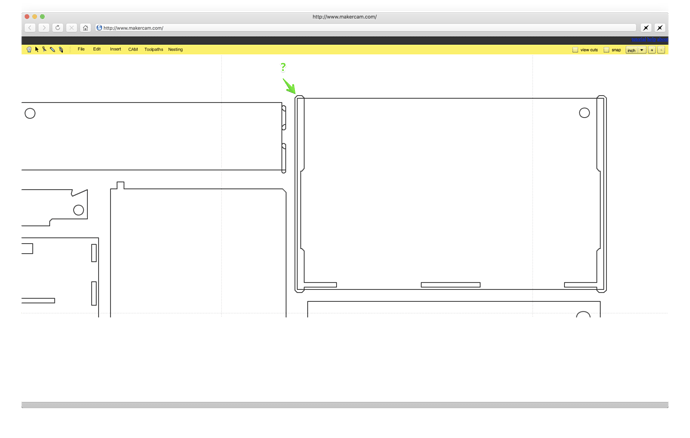This one’s probably going to go down as one of the stupider questions in the No Judgement category, but here goes: How can I tell how deep cuts are when I, say, open up a file in MakerCam. Let me back up.
-
I downloaded the Pedestal from OpenDesk and ran that DXF file through https://convertio.co/dxf-svg/ to convert it to an SVG that would work in MakerCam.
-
I opened up the file in Makercam and started deleting things like the OpenDesk logo, and the outline of the plywood, etc, When I noticed some of the pieces obviously have sections that are cut into but not at full depth.
-
I got curious- how do I see how deep these cuts are / which ones are through cuts and which are just part way through?
-
General confuzzlement (confused + puzzled :D)
Can anyone answer this (probably dumb) question?