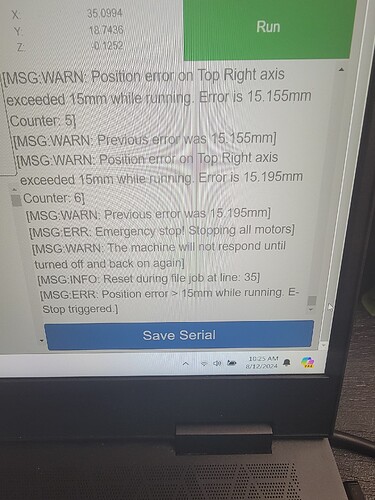So I’m using V0.81 and had it cutting well. I used by battery operated blower to clear some dust and the Maslow immediately stopped moving. So, I stopped everything and the machine would not home because it said it did not know belt position or length. So I tried to retract all belts, and now the top right belt will not respond. I tried several times, restarted and tried again. Top right belt will not move. I updated to V0.82 and still the same result. Top right belt will not respond. Any ideas?
it sounds as if one of your encoder boards is now confused as to what direction
to turn, turn it off for several hours and see if it starts working again.
As for uploading the index file, make sure your system didn’t ‘help’ you by
uncompressing it behind your back, you need to upload index.html.gz as a
compressed file.
David Lang
So letting it sit for a few hours, I was able to get the firmware, index and yaml files uploaded and working correctly. But the top right encoder/belt/motor is still not responding. Will not retract or
.
Ok, So I just got it working. The trick was to FULLY extend all the other belts. While I was extending them, I heard the motor on the top right belt move just a little bit, and then after that I was able to pull it and extend it!
So a new issue popped up… My cut begins fine, but on the 2nd or 3rd pass it stops and throws errors when it gets to this general area in the top right corner. And the 2nd pic shows what it says on the screen. Is my endcoder for my top right motor going bad? It has done this 3 times in a row now. It extends and retracts fine, and works fine during calibration. But during cutting its doing this.
It also started doing this random dipping motion while it was supposed to be going in a straight line.
To me this sounds like an issue with the connection to the top right encoder, not with the encoder itself. I would try using some compressed air to clean out those ports and then throw a little hot glue on them to keep them in place
I’m experiencing this exact same behaviour for the past few days. Since I updated to 0.82 actually, now that I think about it.
The “encoder” that can not be read is always another one …
It happend in the last 20+ cuts that I tried the past few days … always failng after a few minutes. Not one cut could I complete succesfully, either this error occurs or the '15mm error" on any random belt.
Tried recalibrating twice, tried with a vacuumhose, without a vacuumhose, tried with a different vacuum, checked all the cables multiple times. Very frustrating ![]()
I have a deadline, so not able to test any more options. But will get back to it in a few days, gonna try to glue the cables and ground the vacuumhose and sled.
Ok, so Its not just me having these issues. I’m going to try down grading to .80 and see if that helps.
Ok, so I downgraded to 0.78 and did the hot glue fix and it seems to be cutting ok now. But now I have this seperate issue where when the sled is cutting at the far left of the cutting area on a vertical pass, the bottom of the sled likes to lift and/or jump on the way up. Is there a way I can fix this? See the video. https://photos.app.goo.gl/MyyeLzS9vVPjN24k7
This time I tried cutting with V0.80 with NO vacuum hose attached. Gets a few passes in and then I’m still getting failures in this upper right region.
It’s unlikely but you could have an assembly error, triple check that the arms are installed in the correct sequence top to bottom. I had mine wrong and it behaved just as you described. Bouncing and throwing an error always in the same corner. There is no firmware or software thing that will pickup on this so it can masquerade as lots of things.
I’ve been having the same problem where it tends to fail with the 15 mm accuracy error in that same general area for me too, but maybe not every time.
But a lot, and I believe I triple checked the order of the arm installation but I will manually confirm it just in case.
Same, my arm order is definitely correct. But now it seems like there are more people having this issue so there’s some type of consistency with it.
Seems similar to one of the issues I’m having, as well. Top right quadrant, but not as far up there as yours.
Happens running both 0.82.2 and 0.84 firmware
I want to see how you solve it
My next step is to buy the new control board and encoders with the JST connectors. But right now I am trying a different cut file and everything seems to be working so far. Those of you that are having the 15mm error issue… What type of cut are you doing? Where during the cut do you get the error? Mine always seems to be at the end of a long straight cut near the top right of the workspace. My error is always my top right encoder.
I also just noticed this too. The upper part of the top right motor has a small twist movement to it during certain moves. Doesn’t seem to be affecting the cuts right now, but it is the only motor that does this. Is the motor failing?