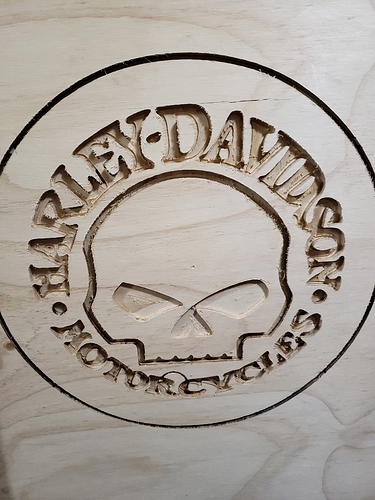@blurfl it just takes forever to complete, because it runs so slow when doing it.
It’s there to use if it makes your Maslow work better! That circle mis-cut is puzzling. A garbled gcode for an arc could do that. I wonder if there might be electrical noise on the USB cable? The router power cord, or a dust collector cord close to the USB cable can cause communication trouble.
It could be. I have vac and router plugged into a different power strip than laptop and andrino. I do have andrino and USB wire tied together and running to laptop and then two power plugs going to separate power strip. It did it at the end of the run. I thought, yes it finally cut proper, then bam it did that after it was complete. Heart breaking when you cut something and then it does that. It also froze after it asked me for tool change. Had to clear Gcode and restart GC and play with it to find out where to define center to start it again. It wouldn’t do anything, not even let me define home on Z axis.I guess I’ll start writing down start position. I kept adjusting sled and then running gcode with router off till I found the path again. Took a bit, but I got it.
Unfortunately that semi circle miss cut is exactly the kind of thing we were seeing sometimes when we had the buffering of lines on automatically 
@bar, but it wasn’t on when this happened. I’ve cut five things now and every one of them have had some sort of issue but one of them. Getting very frustrating.  the Iowa State sign is the only one that’s cut with no issues.
the Iowa State sign is the only one that’s cut with no issues.
Darn, well it looks very much like a communication issue to me. Some of the instructions to the machine are arriving garbled. The first thing I would recommend trying is a different USB cord, especially a shorter one. The work shop is a very electrically noisy environment and so the long cable can pick up interference
A shorter cable fixed a lot of the problems I had when first setting up.
@bar @ScrumdyBum I’ll give it a try guys!!
Hey guys, Last night halfway through some letter clean up I broke a bit, Kind of dozed off for a bit and it ran for oh about 20 minutes with broken bit. I shut router off but left everything else on. Question is, is there a way to go back to point bit broke and start from there? Or will i have to make a new gcode of everything it didn’t cut?
Thanks for any help
Bummer! Fortunately there is a plan for that, you can use these buttons to skip ahead and back in the gcode file:

The GoTo button will let you skip to a particular line, while the arrow buttons will jump ahead or back one line or jump ahead or back to the last place the z-axis moved. The cross hairs will show where you are for a fraction of a second as you jump along.
just cut the entire g-code, the stuff that was already cut will be wasted time
(bit spinning in the air), but shouldn’t cause much trouble beyond that.
David Lang
one thing to watch out for is that g-code is stateful, a command near the
beginning of the file can affect cuts later in the file.
you can usually get away from skipping from Z axis movement to Z axis movement,
but sometimes things will seem to go haywire.
Yeah not running 4 hours over with bit spinning in air. Lol I just backed it up the 20 minutes like bar suggested to do. Worked great.
Thanks for your reply
@dlang I tried a gcode optimizer but it kind of ran it backwards. Would drill to max depth first that i had it set to like. 30 then come back and drill it .20 then .10 so was free spinning on last 2 passes. I onlyran itfor a couple minutes on a test piece and shut it down. Not using that again. Lol
is this generated from makercam or from somewhere else? you probably don’t need
to peck drill with the maslow
From makercam. I guess i worded it wrong. Route or what ever wording you wanna use.
@ScrumdyBum hey bud, what speed do you run your router at with the 1/2" bit? Seems to be giving it a workout at 11k or 13k.
Thanks
I cant remember, I tend to adjust my speed quite a bit based on the sound. I’m guessing I ran it around 30 ipm and 17,000 RPM.
Yeah I’ve got it at 20 ipm and 16000. Seems to be the smoothest. That 1/2" bit works it quit hard compared to the 1/4" bit. Lol
Thanks for your reply!