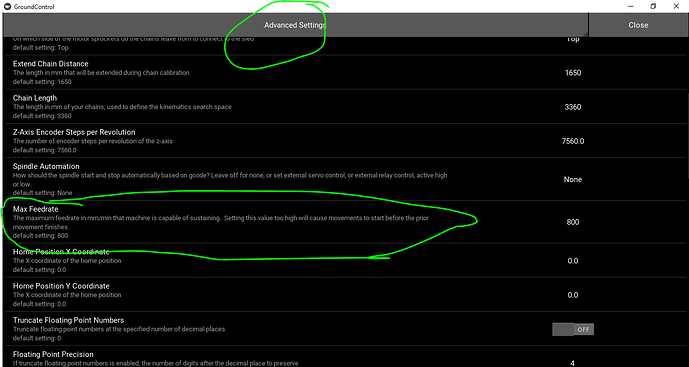Bar & Gero I realized I grouped your replies inadvertently  :
:
I will try with the feed rate at 50% when I get back to the shop. I tried it before at less than default (at 500). I will also check the power supply. I watched as you reminded the last guy about the cord so I have been checking. I took the opportunity to cable tie things. I appreciate you trying to help think of everything. I was showing off the machine to my dad today and told him that if I never finish this cut… It’s still a success because it’s the first time I made strides in the design aspects of the process! 
I have a default sled exept I used shim plates in place of bricks equivalent (maybe slightly heavier but negligible) weight.
I tried at 400 max feed rate (50%) I tried at 200. Cords in, Lights all on. I tried at 1500 in case mine really wasn’t keeping up!  This made a believer of me (finally understanding why changing feed rate could help) being that under “normal” actions while travelling home the error kept occurring. This battle has not been won but I am not ultimately discouraged. Is there advice against trying to move on with the idea that , in theory, once I load this file again and the home is defined appropriately I could try again before I remove this stock?
This made a believer of me (finally understanding why changing feed rate could help) being that under “normal” actions while travelling home the error kept occurring. This battle has not been won but I am not ultimately discouraged. Is there advice against trying to move on with the idea that , in theory, once I load this file again and the home is defined appropriately I could try again before I remove this stock?
I believe that the return home speed is always done at the maximum speed allowed by this setting (under advanced settings):
I would try playing with that value and see if it fixes the error
Yes. Sorry… I was unclear. I knew that’s what was causing the problem. that’s what I meant by “this made a believer of me”. Isn’t this the feed rate you were suggesting I change? If there is another adjustment then I am unaware of it. Thanks!
Great! You could change the feedrate in the file itself in MakerCAM but that wouldn’t change the “return home speed”
So does that mean that lowering the feedrate there worked?
No, It just proved to me (when travelling back) that the feed rate being too fast would indeed cause the error. You have yet again taught me stuff, Teach!
Do you think 60 inches per minute could cause that? And will I have to re-assign all values in a new file to calculate?
If you lower that setting to something very slow like 500 does the issue go away completely?
The Max Feed rate setting? No, it was even there at 200
OK, so that makes me think something else is going on. Could it be a loose connection to one of the motors?
All of the motor connectors seem tight. all motors are functioning. Get this (I will attempt to be concise): I moved on. I began with trying to create an svg. Then I used another method and succeeded. I changed the bit. Should I have to manually move my z-axis with spindle, define zero in z-axis (in GC), save and raise to traverse every time I make a cut because z won’t ever work otherwise. I’m wearing out the orange part. I digress. I have attempted to cut this part so many times and there is always something messed up. On a positive note: go to button worked for me twice during this trial.
How do I remove profiles and unwanted shapes from makercam?
I found out that the whole spindle was blocked by the clear guard in the base of the Ridged router! so the z doesn’t have the problems I thought. Mechanical when I was thinking design.
the machine has a theoretical top speed of about 48 ipm, so setting the software
to think that it can do 60 ipm will cause some problems
this limit is due to the motor speed and sprocket size, get faster motors or
larger sprockets and you may be able to go faster (unless you don’t have enough
power to move that fast)
you can just set the max speed in the advanced settings and gc will lower all
speeds to be below that.
David Lang
If I’m reading this correctly, you were doing a cut and lost connection. Now you are trying to use the go to button to start cutting where you left off but when you do this you get a error that says the sled is not keeping up with the expected position.
If this is the case, you should just have to hit play from the beginning… line 0. Your router will start moving to the first cut position. Hit pause before the z starts to lower. Now click go to and type the line you want. Or hit the arrows until you are at the part you want to cut. Then hit Resume.
Edit: This happens to me quite a bit. You may have to play with the line you are going to. Starting at the last z movement usually works best for me.
wow, that’s slow. i’ve been telling f360 to run it at 60ipm, but using the maslow post probably drops it down to a safe speed… it’s been cutting beautifully.
edit: when mine disconnected about half the way through a cut (the program unexpectedly quit) i just had it recut air for the first 10 min or so, but i suppose if it was a longer cut i would have tried to figure out how to skip ahead. Maybe there should be some written instructions for using ground control? is this something that is needed?
That sounds smart.
This sounds like something I already tried, however in case I haven’t done this precisely I will try accordingly.
This would’ve worked however why did it ruin my whole cut by slicing through it as if it doesn’t know it was to have left that material there?
Heart breaker  but overall VICTORY
but overall VICTORY  because I also know this is possible now! I did get it to work by going to the last z! This I have learned.
because I also know this is possible now! I did get it to work by going to the last z! This I have learned.
Thanks. I will share this in my “Scrumdyrun” Or my “What Yeoman’s DUN” (or whatever) when it is finished.
Did it run the correct path at all? I always make sure the router is off until I know for sure it’s going to follow the same path. I’ve had it take a shortcut crossed a 15 hr project when using the go to function. Learned my lesson
Yes that’s what I just learned! I’m happy to know now… chose
I’m happy to know now… chose
What’s the right way to make the part about going to the last z axis gcode known? I had many well meaning helpful people give many different ideas. Had I known about that I would have saved much time. Plus not knowing that it would not lift the z to get there would’ve helped too!  I’m just s o glad to be learning stuff.
I’m just s o glad to be learning stuff.
Hi,
Got a similar problem (sled is not keeping up…) After the calibration and cutting of the final sled, I cut a first test shape (perfect), and mounted the sled 300mm above the zero point to be able to remove the cut piece. Then I turned the wood panel back, to cut a bigger piece (because of the calibration marks), pushed the frame to its final place (1 meter away), without removing the chains from their correct position. So logically, the motors are exactly at their initial position, 300 mm above the zero point. But today the fatal message arrived by asking the sled to return home. I checked the leds, the contacts, the USB connection, everything is OK. I read the notification on Github, but did not find the same advanced settings as on the screenshot. I wish I could say to the machine “OK, it’s good, go ahead”, increasing the limit value of positioning error, but I can not find it. Thank you for any help that would prevent me from redoing the calibration!